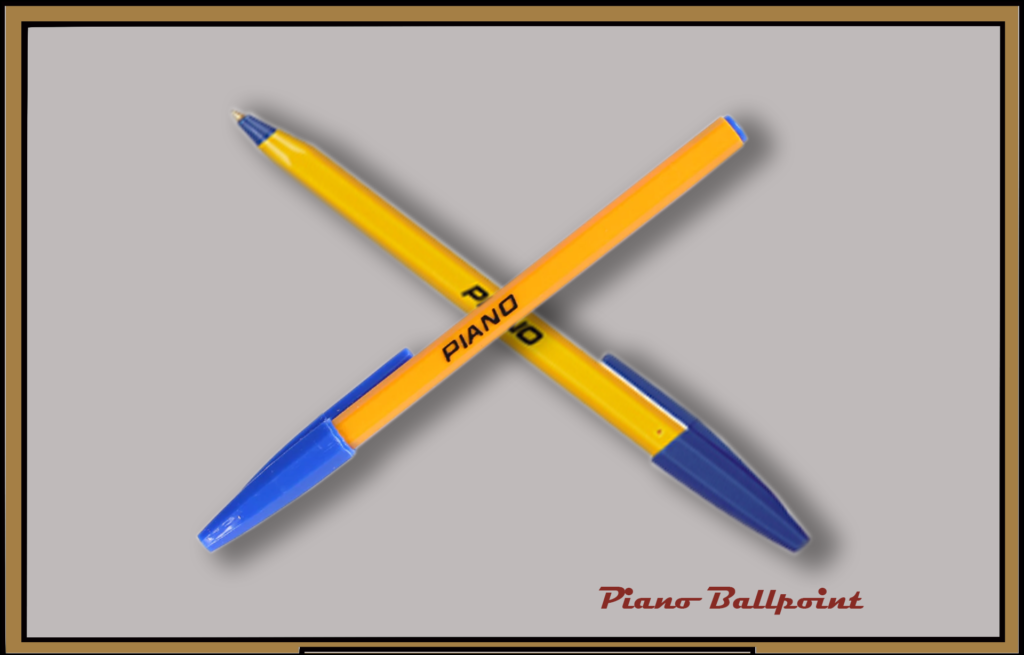8th Computer Spreadsheets in Excel New Course UNIT-03
Q1. Tick the correct choice for the following questions.
i. Where is Microsoft Office Button located in Excel window?
a. Top Left (Correct Answer)
b. Top Right
c. Bottom Left
d. Bottom Right
ii. How many command Tabs are there in Excel 2007 window by default?
a. Five
b. Six
c. Seven (Correct Answer)
d. Eight
iii. In Excel, which of the following is the intersection of a row and a column?
a. Table
b. Form
c. Cell (Correct Answer)
d. Formula
iv. Which of the following is Spreadsheet Software?
a. Word
b. PowerPoint
c. Access
d. Excel (Correct Answer)
v. Which of the following bars gives access to the frequently used commands in Excel?
a. Quick Access Toolbar (Correct Answer)
b. Formatting Toolbar
c. Status Bar
d. Scroll Bar
vi. By default, how many sheet tabs are available in Excel workbook?
a. Two
b. Three (Correct Answer)
c. Four
d. Five
vii. ____________________________ are arranged vertically in an Excel worksheet.
a. Rows
b. Columns (Correct Answer)
c. Cells
d. Active Cells
viii. What is a currently selected cell in a spreadsheet called?
a. First cell
b. Main cell
c. Active cell (Correct Answer)
d. Any cell
ix. ____________________________ consists of the column letter and row number that intersect at the cell’s location.
a. Cell address (Correct Answer)
b. Cell location
c. Selected cell
d. Active cell
x. What is the purpose of Cut-Paste command?
a. Copies the contents from one cell to another location
b. Moves the contents from one cell to another location (Correct Answer)
c. Delete the content without copying
d. Have no effect on cell contents
Q2. Fill in the blanks.
i. ____________________________ is a computer application which displays data in multiple cells, usually in a two-dimensional matrix or grid consisting of rows and columns.
Answer: Spreadsheet
ii. ____________________________ is a file created by Excel spreadsheet application.
Answer: Workbook
iii. ____________________________ is a single page in workbook.
Answer: Worksheet
iv. Next to the Microsoft Office Button is ____________________________.
Answer: Quick Access Toolbar
v. ____________________________ bar displays the contents of the active cell and the formulae as user types them in an active cell.
Answer: Formula
vi. ____________________________ Box displays the reference of the active cell.
Answer: Name
vii. Selecting more than one cell is known as ____________________________.
Answer: Cell Range
viii. ____________________________ is the use of the fill-handle to copy data and sequences across a range of cells.
Answer: Auto filling
ix. ____________________________ is an equation that performs a calculation using values in the worksheet.
Answer: Formula
x. ____________________________ are pre-defined or built-in formulae.
Answer: Formula
xi. ____________________________ function returns the largest value from a supplied set of numerical values.
Answer: MAX
xii. When users Cut or Copy text, it gets placed on the ____________________________.
Answer: Clipboard
xiii. ____________________________ is the typeface of text, and it is a set of characters used in typing of text in a particular style.
Answer: Font
xiv. ____________________________ are the graphical representation of data entered in a worksheet.
Answer: Charts
Q3. Match Column A with Column B.

Q3. Give brief answers to the following questions.
i. Define the following terms.
Spreadsheet:
A spreadsheet is a computer program used to enter, analyze, and calculate data from record keeping. It stores and presents data in rows and columns. Data can be easily entered, modified and deleted from it. It performs mathematical calculations and projections based on data entered. Common spreadsheet usually include analysis, charting, and budgeting etc.
Workbook:
A workbook is a file created by an Excel spreadsheet application. An Excel workbook consists of spreadsheet ‘pages’, each of which can include separate data. MS Excel 2007 Workbook is stored with extension ‘.xlsx’. One workbook may contain many worksheets.
Worksheet:
A worksheet (also known as a spreadsheet) is a single page in a workbook. It is a collection of cells on a single “sheet” where the user keeps and manipulates the data. Worksheets in a workbook can be accessed by the sheet tabs located at the left corner of the Excel window. By default, three worksheets are provided in a workbook to enter data. More worksheets can be added as and when required in a workbook.
Cell:
The intersection of row and column in a worksheet is called a cell. A cell is the basic unit in the worksheet where the user can enter data, function or formula. The active cell is the cell which is currently selected. It can be identified by the black border around it, or by its cell address in the Name Box.
Cell Address / Cell Reference:
Cell Address or Cell Reference identifies the location of a cell or group of cells in a worksheet. It consists of the column letter and row number that intersect at the cell’s location. Cell Reference are used in formulae, functions, charts, and other Excel commands.
Formula:
A formula is an equation that performs a calculation using values in the worksheet. A formula always begins with an equal sign, followed by either values or cell references and an operator.
Example: =23+29
=D9+E9+F9
Function:
Functions are pre-defined or built-in formulae. Different types of functions are available in Excel. These functions can be used for different calculations.
ii. Give few purposes of Spreadsheet.
Answer: Purpose of Spreadsheet:
Spreadsheet are used in different fields for variety of purposes like accounting, budgeting, charting / graphing, financial analysis and scientific applications.
iii. Name any five components of Excel window.
Answer: Components of Excel Window
- Office button
- Quick Access Toolbar
- Title bar
- Ribbon
- Formula bar
- Name box
iv. What is cell range? Give one example.
Answer: Cell Range
Selecting more than one cell is known as a cell range. Two cell references are used for a range of cells separated by a colon (:) which tells Excel to include all the cells between the start and end points.

v. What is Auto-filling data feature in Excel? Give one example.
Answer: Auto filling data feature in Excel
Autofilling is the use of the fill-handle top copy data and sequences across a range of cells. The fill-handle is at the right corner of each cell.
To fill a range with cells
- Select the cell with the content to fill.
- Point at the black square that appears in the bottom right corner of the cell, until the mouse pointer becomes the fill handle.
- Click and drag in the direction of the range to fill.
vi. How formula is used in Excel sheet? Give one example.
Answer: Formula in Excel
A formula is an equation that performs a calculation using values in the worksheet. A formula always begins with an equals sign, followed by either values or cell references and an operator.
Example: =23+29
=D5+F5+E9
vii. Name different parts of function with the help of an example.
Answer: Different parts of functions in Excel
Functions are pre-defined or built in formulae. Different types of functions are available in Excel. These functions can be used for different calculations. Functions can be located from Formula tab or by clicking on Insert Function option in formula bar or by typing the function manually.
Each function has a specific order as follows:
- All functions begin with the equal (=) sign.
- After the = sign, the function is inserted (e.g. SUM)
- Then there will be an argument enclosed in parentheses.
An argument is the cell range or cell references that are enclosed by parenthesis. If there is more than one argument, separate each by a comma.

viii. What is the difference between Copy-Paste and Cut-Paste?
Answer: Difference between Cop-Paste and Cut-Paste
The Copy-Paste is used to take the duplicate of the selected cell contents by copying them and pasting them where they required. This option does not remove the text from the source location. Ctrl+C is used to copy the text from selected cells.
The Cut-Paste or Move option is used to move text from one place (source) to another place (destination). When users Cut or Copy text, it gets placed on the clipboard. Ctrl+X is used to cut the text from selected cells.
ix. What is a chart? Name any three types of charts used in Excel.
Answer: Chart and its Type
Charts are the graphical representation of data entered a worksheet. Charts are helpful in showing the comparison between different categories. Different types of charts are used for different purposes. Following are the types of charts in Excel.
- Column Chart
- Line Chart
- Pie Chart
- Bar Chart
- Area Chart
- Scatter Chart
Q5. Give detailed answer to the following questions.
i. Explain different parts / components of Excel window.
Answer: Components of Excel Window
The Excel window is made up of the several components discussed as follows.
Office Button:
The Office Button is at the top left of the Excel window. Clicking this button opens a menu of commands.
Recent documents can be seen on the right of the Office Button menu. The below Figure shows Office Button menu with commands.
Quick Access Toolbar:
Next to the Microsoft Office Button is the Quick Access Toolbar. The Quick Access Toolbar gives access to frequently used commands. By default, Save, Undo, and Redo appear on the Quick Access Toolbar.
Title Bar:
It is located at the top of the Excel window. On the Title bar, Microsoft Excel displays the name of the workbook currently used.
User could see “Book1 – Microsoft Excel” on the right side of the Quick Access Toolbar of Excel window.
On the right side of the Title bar there are three control buttons: Minimize, Restore or Maximize, and Close buttons to control the window.
Ribbon:
The ribbon as shown in the Figure is located below the Quick Access toolbar. The commands on the Ribbon are organized in seven tabs, and each tab is divided into groups which have buttons of related commands.
Formula Bar:
Formula bar displays the contents of the active cell and the formulae as user types them in an active cell. The formula bar can be used to edit cell’s content easily. The formula bar also contains the Insert Function button, used to guide the user through the creation of mathematical formulae. The following figure shows Formula bar.
Name Box:
The name Box displays the reference of the active cell. It is located next to the formula bar, as shown in the below image.
It can also be used to go to a specific cell by entering the name of the cell in it.
ii. Explain basic elements of a worksheet.
Answer: Basic Elements of a Worksheet
The following are basic elements of a worksheet.
Columns:
Columns in a worksheet are arranged vertically. They are identified by alphabets in the column header from A to Z, AA, AB, AC, to XFD, as shown in the figure below.
Rows:
Rows are arranged horizontally in a worksheet. They are identified by numbers in the row header (1,2,3,4,…), as shown in the below figure.
Cell:
The intersection of row and column in a worksheet is called a cell. A cell is the basic unit in the worksheet where the user can enter data, function or formula. The active cell is the cell which is currently selected. It can be identified by the black border around it, or by its cell address in the Name Box.

Cell Address or Cell Reference:
Cell Address or Cell Reference identifies the location of a cell or group of cells in a worksheet. It consists of the column letter and row number that intersect at the cell’s location. Cell references are used in formulae, functions, charts, and other Excel commands. Above Figure shows cell address of the active cell as D6.
Cell Range:
Selecting more than one cell is known as cell range. Two cell references are used for a range of cells separated by a colon (:) which tells Excel to include all the cells between the start and end points. The following Figure shows the range of cells from C4 to F7.

iii. What is the purpose of the following function? Give one example of each.
SUM, PRODUCT, AVERAGE, POWER, SQRT, MAX, MIN.
SUM()
The SUM function adds all the numbers that user specifies as arguments. Each argument can be a range, a cell reference, an array, a constant, a formula, or the result from another function.
For example, =SUM(B5:B9) adds all the numbers that are contained in cell B5 through B9, as shown in the figure.

PRODUCT()
The PRODUCT function multiplies all the numbers given as arguments and returns the product. For example, in cell A4 the function =PRODUCT(A1,A2) is used to multiple two numbers in cells A1 and A2, as shown in figure.

AVERAGE()
AVERAGE function returns the average (arithmetic mean) of the arguments. For example, if the range B1:B5 contains numbers, the formula =AVERAGE(B1:B5) returns the average of those numbers as shown in the below figure.

POWER()
POWER function returns the result of a number raised to a power. Its general form is:
=POWER(number, power)
- Number is the base number. It can be any real number.
- Power is the exponent to which the base number is raised.
Example: The function =POWER(55,3) is used to find the value for 55 raised to the power 3, as shown in the figure below.

SQRT()
SQRT function calculates the square root of a given number. Its general form is:
=SQRT(number)
The number is the number for which the square root is needed.
Example: The function =SQRT(256), finds the square root value of the number 256, as shown in the following figure.

MIN()
The Excel MIN function returns the smallest value from a supplied set of numerical values. The general form of the function is:
=MIN(number1,[number2], …)
Where, the number arguments are a set of one or more numeric values.
Example: The function =MIN(A1:E1) in cell B3 return the minimum value as shown in the figure.

MAX()
The MAX function returns the largest value from a supplied set of numerical values. Its general form is: =MAX(number1,[number2], …)
Where, the number argument are a set of one or more numeric values to return the largest value of them.
In example, The function =MAX(A1:E1) in cell B3 return the maximum value as shown in the below figure.

iv. What is text formatting? Give procedure to change font and font size in Excel.
Text Formatting:
Text formatting includes formatting the font size, style, and color; and using the Bold, Italic, Underline, and aligning the text. User can format a single cell or range of cells.

Font:
Font is the typeface of text, and it is a set of characters used in typing of text in a particular style. Excel provides many fonts from which user can choose.
To Change Font:
- Select cells to change the Font. For example H3 to K3 as shown in Figure.
- Choose the Home tab as shown in the Figure.
- Click the down arrow next to the Font box. A list of fonts appears.
- Find and click the required font from the list. For example Arial Black as shown in the Figure.

To Change the Font Size:
- Select cell or cell to change the font size.
- Choose the Home tab.
- Click the down arrow next to the Font Size box. A list of font sizes appears.
- Click on the required size.
Following Figure shows how to change the font size.

v. What is a border? Give procedure to apply a border to a selected range in Excel.
Borders are outlines around the cell or cells. The user can use borders to make entries in the worksheet stand out.
To Apply Borders:
- Select cell or cells to apply borders.
- Choose the Home tab.
- Click the down arrow next to the Border button, a menu appears.
- Click the required border option.
- Excel applies the selected border to the selected cells, as shown in Figure.

vi. Give procedure to insert new rows and columns in Excel.
Inserting New Rows / Columns:
User can insert new rows and columns as required.
To insert a Column:
- Click on the column before which a new column is required to be inserted. For example Column A in below figure.
- Click the down arrow next to Insert in the Cells group. A menu appears as show in the below Image.
- Image
- Click Insert Sheet Columns. Excel inserts a new column as show in Figure below.
- Click anywhere on the worksheet to remove your selection.

vii. Write down the steps to create a Bar chart in Excel.
A bar chart (or a bar graph) is one of the easiest ways to present your data in Excel, where horizontal bars are used to compare data values. Here’s how to make and format bar charts in Microsoft Excel.
- To insert a bar chart in Microsoft Excel, select your data.
- Click Insert > Insert Column or Bar Chart.

viii. Write down the steps to create a Pie chart in Excel.
Pie charts or circle graphs are used to show percentages. The circle of pie charts represents 100%. The circle is sub-divided into slices representing data values. The size of each slice shows what part of the 100% it represents.
- Select the cells to include as data for Pie chart. For example the cells A2 to D5 as shown in the Figure.
- Click the Insert menu.
- Click Pie from the Charts.
- Click the down arrow and select the first Pie chart sub-type.
- A Pie chart is inserted as shown in Figure.

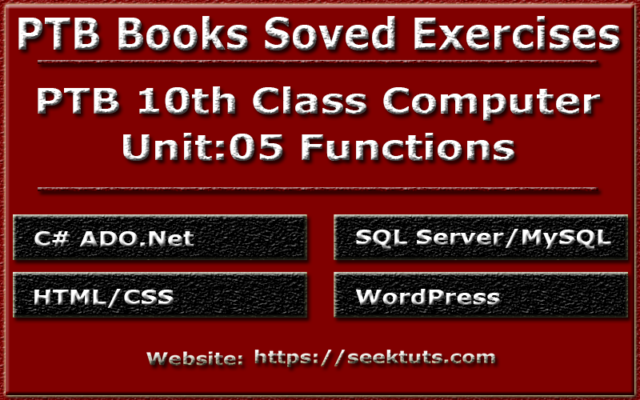
10th Class Computer Unit-05: Functions

10th Class Computer New Course Data & Repetition Unit-04
10th Computer New Course Conditional Logic Unit-03
10th Class Computer New Course User Interaction Unit-02
10th Class Computer New Course ITP Unit-01
9th Computer New Course Designing Website Unit-05
9th Computer New Course Data and Privacy Unit-04
9th Computer New Course Networks Unit-03
9th Computer New Course Binary System Unit-02
Buy Best Stationery Products in Pakistan
For more stationery items please visit : https://stationerystore.pk