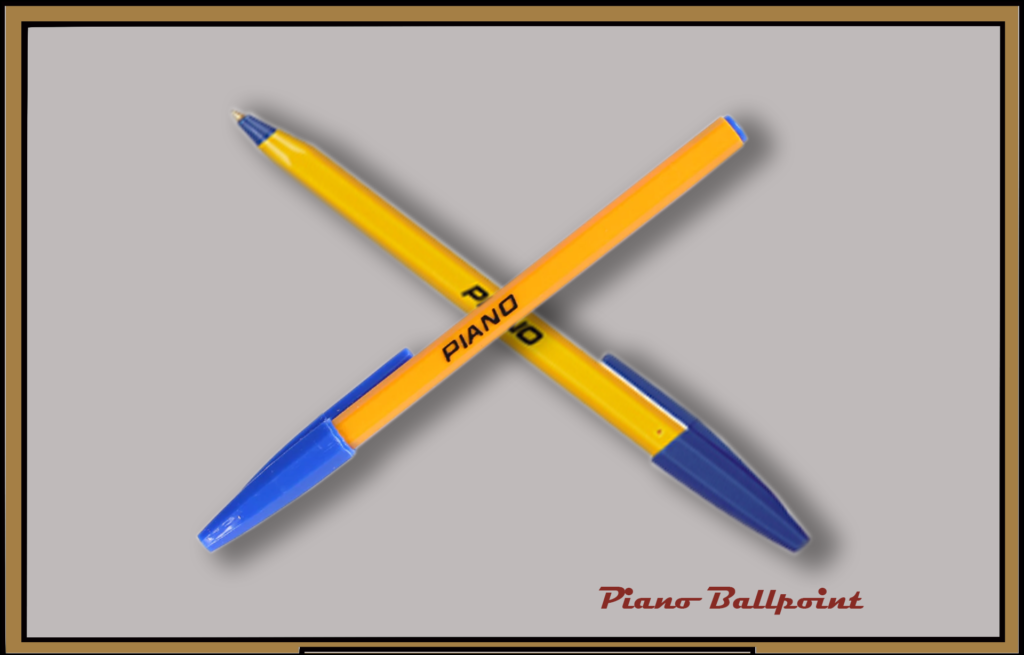9th Computer New Course Designing Website Unit-05
5.1 Choose the correct option.
- An individual list item can contain another entire list called ____________________.
i. Ordered list
ii. Unordered list
iii. Nested list (Correct Answer)
iv. Definition list
2. HTML is not a ____________________ language.
i. Programming (Correct Answer)
ii. Markup
iii. Both i and ii
iv. None of the above
3. Webpages can be created and modified by using ____________________.
i. Notepad ++
ii. Notepad
iii. TextEdit
iv. All of the above (Correct Answer)
4. An HTML element usually consists of a ____________________ tags.
i. Start
ii. End
iii. Start and End (Correct Answer)
iv. None of above
5. The ____________________ element is a container for metadata (data about data).
i. <body>
ii. <head> (Correct Answer)
iii. <title>
iv. <html>
6. To save the HTML page, you can use ____________________ as file extension.
i. html
ii. htm
iii. xhtml
iv. Both i and ii (Correct Answer)
7. There are ____________________ of heading in HTML document.
i. 4
ii. 5
iii. 6 (Correct Answer)
iv. 1
8. ____________________ tag is used to display data in tabular form.
i. td
ii. table (Correct Answer)
iii. tr
iv. th
9. A hyperlink can be applied to ____________________.
i. Image
ii. Text
iii. Both i and ii (Correct Answer)
10. In “body” tag ____________________ is used to make a picture of a background image of a webpage?
i. bg
ii. background (Correct Answer)
iii. bfimage
iv. both i and ii
5.2 Fill in the blanks.
- ____________________ make a cell span more than one row.
Answer: rowspan
2. By clicking on special text called ____________________ which bring you to the next page.
Answer: hyperlink
3. The ____________________ attribute specifies the foreground colour of the webpage.
Answer: text
4. In HTML, images are defined with the ____________________ tag.
Answer: <img>
5. ____________________ refers to the way tags are used to define the page layout and elements within the page.
Answer: A markup language
6. HTML is a computer language which is used to create ____________________.
Answer: a webpage
7. ____________________ tag makes the enclosed text bold.
Answer: <b>
8. Tags and text that are not directly displayed on the page are written in ____________________ section.
Answer: <head>
9. ____________________ tag is used for inserting a line break.
Answer: <br>
10. ____________________ attribute is used with img tag to display the text if image could not load in browser.
Answer: alt
5.3 Give short answers.
- Differentiate between ordered and unordered list.
Answer: Difference between ordered and unordered list
In an unordered list, the order of the list items is not important, while the ordered list keeps each list item with an order number.
In an unordered list if we shuffle items, it has no effect, while in an ordered list if we shuffle items the meaning of the whole list may also change.
Each item is unordered list are listed with bullets while in ordered list the items are listed with numbers 1, 2, 3…etc.
2. Describe the basic text formatting tags.
Answer: Basic Text Formatting Tags
HTML defines special elements for defining text with a special meaning. Here is the description about performing various content formatting tasks in HTML.
- Creating a paragraph: The
tag marks starting of a paragraph, and
tag marks closing of the paragraph. The text inside
the tag is the actual contents of the paragraph.
- Insert line breaks: The
element inserts a line break without starting a new paragraph. For example,This is
a paragraphdisplays text in two lines, as below.
This is
a paragraph
- If you insert multiple spaces in a text, HTML only considers one space and ignores the others. For example, <p> I study in 9th </p> generates the output as below.
I study in 9th class
You can see that HTML has ignored the multiple spaces inside the text. In order to insert spaces you need write “&nbp;” where the space is needed. For example, <p> I study &nbps; &nbps; &nbps; &nbps; &nbps; &nbps; &nbps; &nbps; &nbps; &nbps; in 9th class</p> generates the following output.
I study in 9th class.
In order to add two spaces, you can use “ ”
- Add headings/subheadings: Headings are defined with <h1> to <h6> tags. For example, <h1> defines the most important heading. <h6> Defines the least important heading. For example <h1> Heading 1</h1> <h2>Heading 2</h2> <h3>Heading 3</h3> <h4>Heading 4</h4> <h5>Heading 5</h5> <h6>Heading 6</h6> produces the result as shown below.

3. What is difference between hyperlink and anchor?
Answer: Difference between hyperlink and anchor
A hyperlink is such an icon, graphic, or text in a webpage, that when clicked takes you to some other webpage, while anchor links allow you to go from one part of the same page to another part.
4. Create a basic table with following attributes:
- Colspan
- Rowspan
Answer: Table with colspan and rowspan attributes
5. Explain the steps involved to create a HTML page.
Answer: Steps to create HTML page
To create a webpage, you need a text editor, a software to edit text in a file. In MS Windows, you can use Notepad and in Mac you use TextEdit. You can follow these four steps to create your first webpage.
Step-1. Open text editor.
Step-2. Write some HTML content, as show in the below image.

Step-3. Save the HTML page with extension .html or .htm as shown in the below image.

Step-4. In order to view your webpage, just double-click on the file you saved in step-3. A web browser is automatically opened to show your webpage as shown in the below image.

6. Describe the working of web browser.
Answer: Working of web browser
Web browser are used to access the World Wide Web easily. Web browsers and web servers function together as a client-server system.
We sent request to web server through web browsers and in return web server serve with the required result through web browser.
5.5. Write HTML to get the following output.

Answer:

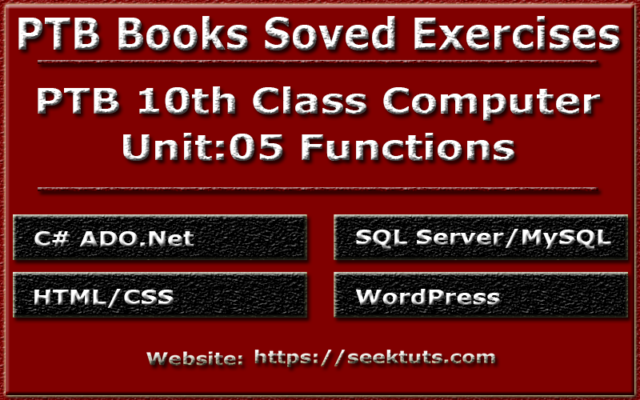
10th Class Computer Unit-05: Functions

10th Class Computer New Course Data & Repetition Unit-04
10th Computer New Course Conditional Logic Unit-03
10th Class Computer New Course User Interaction Unit-02
10th Class Computer New Course ITP Unit-01
9th Computer New Course Data and Privacy Unit-04
9th Computer New Course Networks Unit-03
9th Computer New Course Binary System Unit-02
9th Computer New Course Problem Solving Unit-01
Buy Best Stationery Products in Pakistan
For more stationery items please visit : https://stationerystore.pk