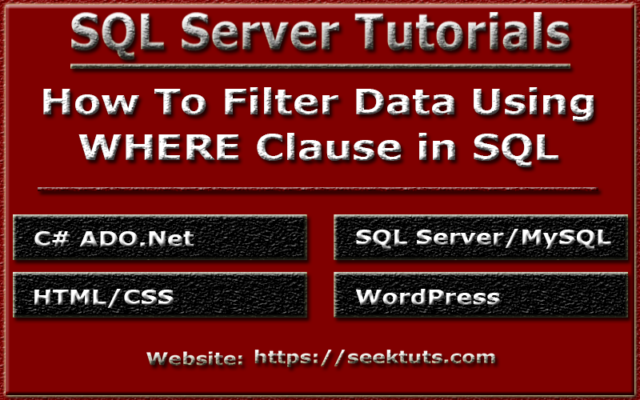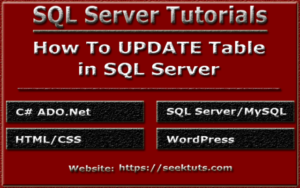How to Filter Data From Table in SQL Server
WHERE clause is used to filter data according to specified conditions. It is used with SELECT, UPDATE, and DELETE statements. WHERE clause is not only used with a single table but it can also be used with multiple tables.
For this demo, we create the tblEmployee table and then see how the WHERE clause works.
CREATE TABLE tblEmployee ( EmpID INT PRIMARY KEY NOT NULL, EmpFirstName NVARCHAR(20) NOT NULL, EmpLastName NVARCHAR(20) NOT NULL, EmpAge INT NULL, EmpGender NVARCHAR(10) NULL, EmpEmail NVARCHAR(50) NULL, EmpPhone NVARCHAR(20) NULL, EmpSalary INT NULL, EmpJoiningDate DATETIME NULL ) GO
Let’s insert some rows in the table tblEmployee.
INSERT INTO tblEmployee (EmpID, EmpFirstName,EmpLastName,EmpAge,EmpGender,EmpEmail,EmpPhone,EmpSalary,EmpJoiningDate) VALUES (1,'john','dave',26,'male','john@gmail.com','0923044554561',26000,'2010-02-01'), (2,'kamran','akmal',35,'male','kami@gmail.com','0923044545562',25000,'2011-01-01'), (3,'umar','akmal',36,'male','umar@gmail.com','0923044554563',38000,'2015-01-01'), (4,'thomas','hardy',36,'male','thomas@gmail.com','0923044554564',25000,'2016-05-05'), (5,'amar','sidhu',36,'male','amar@gmail.com','0923044554560',25000,'2016-05-05'), (6,'simran','sidhu',25,'female','simran@gmail.com','0923044554565',33000,'2018-01-01'), (7,'diyana','jeni',26,'female','diyana@gmail.com','0923044554566',50000,'2005-01-01'), (8,'maria','anders',27,'female','maria@gmail.com','0923044554567',70000,'2004-01-01'), (9,'anam','chaudhary',29,'female','anam@gmail.com','0923044554568',25000,'2020-01-01'), (10,'Amelia','sidhu',56,'female','amelia@gmail.com','0923044554569',50000,'2015-01-01') GO
See the table with data in the below image.
WHERE Clause with SELECT Statement

WHERE clause can be used with a SELECT Statement to fetch data from a table based on the specified condition. Let’s fetch the second record whose EmpID is 2.
SELECT * FROM tblEmployee WHERE EmpID = 2
We get the result as below.

WHERE Clause with UPDATE Statement
WHERE clause can be used with a UPDATE Statement to update data in a table based on the specified condition. Let’s update the second record, whose EmpID is 2.
UPDATE tblEmployee SET EmpFirstName='Ali', EmpEmail='Ali@gmail.com' WHERE EmpID = 2
We can see the updated EmpFirstName and EmpEmail whose EmpID is 2 as below.

WHERE clause with DELETE Statement
WHERE clause can be used with a DELETE Statement to delete data from a table based on the specified condition. Let’s delete the second record, whose EmpID is 2.
DELETE FROM tblEmployee WHERE EmpID = 2
We can see that the record with EmpID 2 deleted and is not available in tblEmployee table as shown in below image.

Recommended Readings
- Advanced SQL Queries For Practice With Solution
- SQL Queries For Practice With Solution
- SQL Interview Questions and Answers
- STORED PROCEDURE in SQL Server
- How To Join Tables Data in SQL Server
- How to use Transaction in SQL Stored Procedure
- Difference Between IN and NOT IN Operators in SQL
- How To Modify Date in SQL Using DATEADD
- How To Get Year From Date in SQL Server
- How To Get Month From Date in SQL Server
- How To Get Day From Date in SQL Server
- How To Use ROW_NUMBER Function in SQL
- Date and Time Functions in SQL Server
- How To Find Nth Highest Salary in SQL Server
- How to Backup Table Using SELECT INTO Statement
- How To Use HAVING Clause in SQL Server
- Aggregate Functions in SQL Server
- How To Group Data Using Group By in SQL Server
- How To Truncate Table in SQL Server
- How To Delete Data From Table in SQL Server
- How To Update Table Data in SQL Server
- How To Sort Data Using Order By Clause in SQL
- How To Select Distinct Records in SQL Server
- How to Filter Data From Table in SQL Server
- Round Off Values Using Ceiling and Floor in SQL
- How To Find Square Root Of A Number in SQL Server
- How To Select Data From Table in SQL Server
- How To Insert Data in SQL Server Table
- How To Add NOT NULL Constraint in SQL Server
- How To Add Check Constraint on SQL Server Table
- How To Add Default Constraint on SQL Server Table
- Unique Key Constraint in SQL Server
- How to add Foreign Key Constraint in SQL Server
- How To Add Identity To SQL Server Table Column
- How to add Primary Key Constraint in SQL Server
- How To Create Alter and Drop Table in SQL Server
- How To Create Alter and Drop Database in SQL